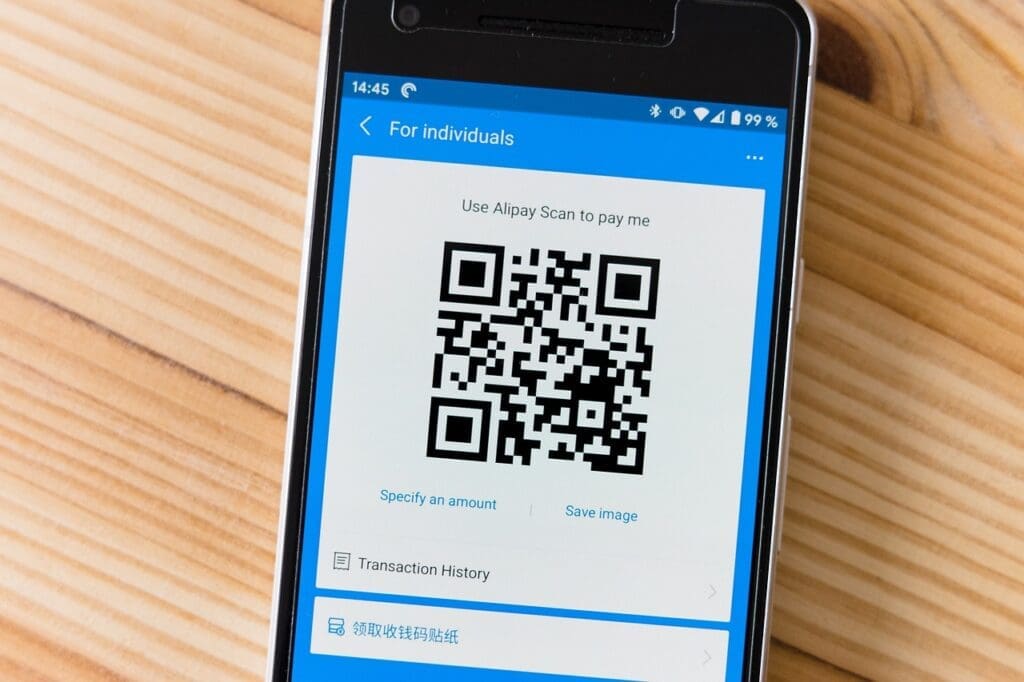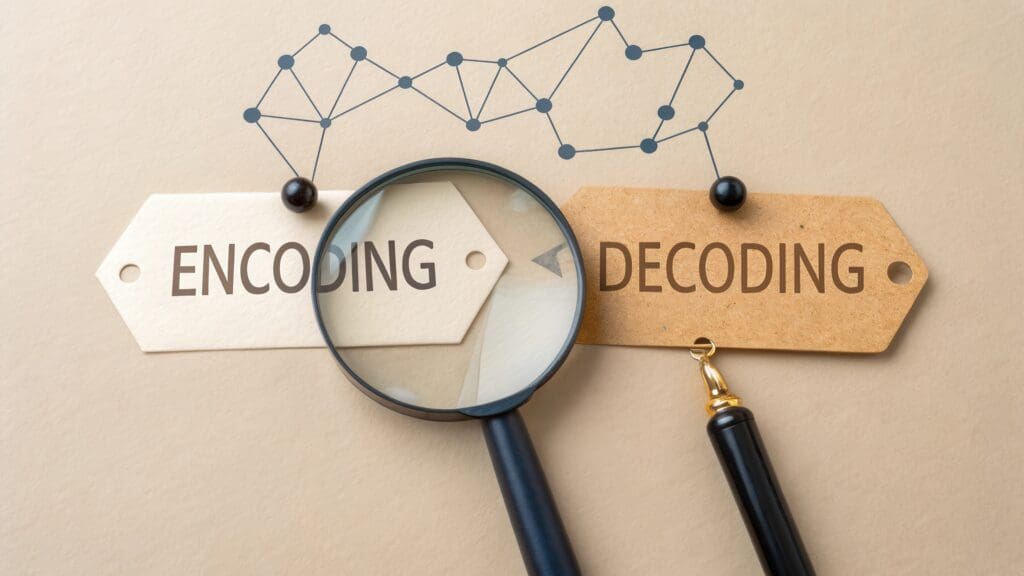What Is the Barcode Detection Web API?
The Barcode Detection Web API is a browser-based API that enables web applications to access the barcode reading capabilities of a device. It is part of the Shape Detection API, which is a set of APIs that allow for the detection of shapes (such as faces, text, and barcodes) within images. The Barcode Detection API specifically focuses on identifying and decoding barcodes from a live video stream or a static image captured by the user’s device.
Benefits of Using the Barcode Detection Web API
Speed and Efficiency
Manual data entry is time-consuming and prone to errors. The Barcode Detection Web API automates the process, allowing for quick and accurate data capture.
Cost-Effective
Integrating barcode scanning into web applications eliminates the need for dedicated scanning devices, reducing operational costs.
Versatility
The API supports a wide range of barcode formats, including QR codes, EAN, Code 128, and more, ensuring compatibility with global standards.
Ease of Integration
As a browser-based API, it can be easily integrated into existing web applications without the need for additional software or plugins.
Improved User Experience
Users can scan barcodes using their smartphone or computer cameras, offering a seamless experience without having to leave the web application.
How Does It Work?
The Barcode Detection Web API utilizes the media capabilities of modern browsers to access the camera on a user’s device. When a user points their camera at a barcode, the API detects the barcode within the camera’s field of view, decodes the information, and returns the result to the web application.
To use the API, developers need to implement the following steps within their web application…
<html lang="en">
<head>
<meta charset="utf-8">
<meta name="viewport" content="width=device-width">
<title>Barcode API Example</title>
<script type="wphb-delay-type" crossorigin data-wphb-type="module" src="barcode.js"></script>
</head>
<body>
<h1>Barcode API Example</h1>
<script type="text/javascript" id="wphb-delayed-styles-js">
(function () {
const events = ["keydown", "mousemove", "wheel", "touchmove", "touchstart", "touchend"];
function wphb_load_delayed_stylesheets() {
document.querySelectorAll("link[data-wphbdelayedstyle]").forEach(function (element) {
element.setAttribute("href", element.getAttribute("data-wphbdelayedstyle"));
}),
events.forEach(function (event) {
window.removeEventListener(event, wphb_load_delayed_stylesheets, { passive: true });
});
}
events.forEach(function (event) {
window.addEventListener(event, wphb_load_delayed_stylesheets, { passive: true });
});
})();
</script></body>
</html>
- Request access to the user's camera.
- Capture the video stream or image.
- Create a BarcodeDetector object.
- Call the detect() method on the object with the captured image data.
- Retrieve the decoded barcode data from the promise returned by the detect() method.
// Check if the Barcode Detection API is supported
if ('BarcodeDetector' in window) {
const barcodeDetector = new BarcodeDetector();
// Create an Image object
let image = new Image();
image.src = 'image.png'; // Set the src to the path of your image file
image.onload = () => {
barcodeDetector
.detect(image)
.then((barcodes) => {
barcodes.forEach((barcode) => {
console.log('Bounding box:', barcode.boundingBox);
console.log('Raw value:', barcode.rawValue);
console.log('Barcode type:', barcode.format);
});
})
.catch((error) => {
console.error('Error detecting barcodes:', error);
});
};
} else {
console.error('Barcode Detection API is not supported by this browser');
}
The Barcode Detection Web API is a game-changer for businesses looking to harness the power of barcode scanning within their web applications. By simplifying data entry, enhancing accuracy, and offering a flexible, cost-effective solution, it is poised to revolutionize the way we interact with barcodes. As browser support expands and the technology matures, we can expect to see even more innovative uses for this API in the world of web development.