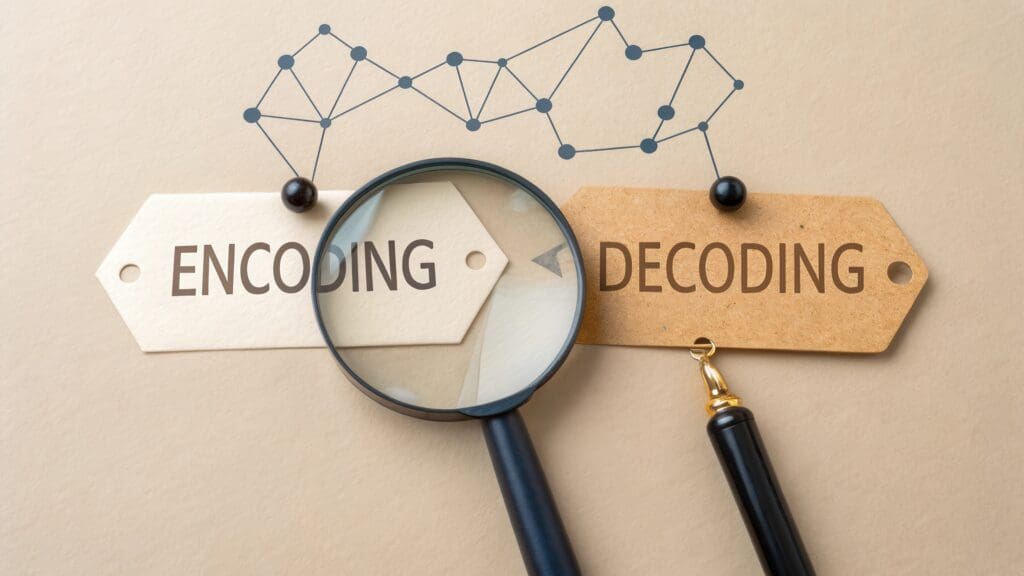Today, I wish to talk about another built-in JavaScript function…document.write(). The write() method does what it sounds like…write out information to the page. Let’s dive into an example…
[code lang=”js”]
// Use document.write() to write text to the page
document.write("This will show on the page.");
[/code]
As you can see, we can pass string text to the method and it will display it. A more powerful use, however, is to pass variables to it. Whatever the value our variable holds will display on the screen using the write() method.
[code lang=”js”]
// Variable to hold data
var myString = "Clay";
// Output data to the screen
document.write("Hello, " + myVar + ", how are you today?");
[/code]
When we run the above snippet of code, it will output as follows…
Hello, Clay, how are you today?
Note how I am using the plus operator (+) to concatenate the content together. This use of variables and passing them to the write() method is where the real vital usage lies. We can vary the output based upon what the value of the variable is within our program. In JavaScript, you will use this method a ton.
Happy Coding!
Clay Hess