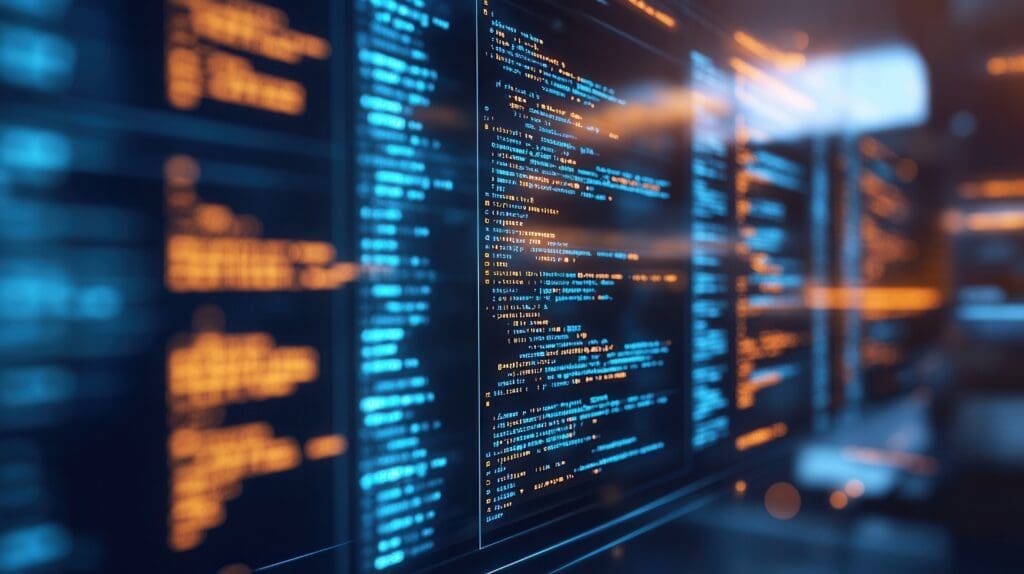The Canvas API stands as one of the more powerful tools for creating dynamic, interactive graphics on the web.
What is the Canvas API?
The Canvas API provides a means for drawing graphics via JavaScript and the HTML <canvas> element. It gives developers a blank drawing surface that can be used to create everything from simple shapes to complex animations and interactive visualizations.
Why Canvas Matters
Unlike SVG (Scalable Vector Graphics), which is XML-based and manipulates objects in the DOM, Canvas operates at the pixel level. This makes it particularly well-suited for scenarios requiring intensive rendering or frequent updates, such as:
- Games with complex animations
- Data visualizations with thousands of data points
- Image manipulation and filtering
- Real-time graphics processing
Getting Started with Canvas
Working with Canvas begins with a simple HTML element:
<canvas id="myCanvas" width="600" height="400"></canvas>
From there, JavaScript takes over:
const canvas = document.getElementById('myCanvas');
const ctx = canvas.getContext('2d');
// Now you can draw using ctx
ctx.fillStyle = 'blue';
ctx.fillRect(10, 10, 150, 100);
Powerful Features
The Canvas API offers a rich set of drawing methods:
- Basic shapes: rectangles, circles, lines, and paths
- Text rendering with custom fonts and styles
- Image manipulation and compositing
- Transformations: scaling, rotation, and translation
- Animation through requestAnimationFrame
- Advanced color management and gradients
Real-World Applications
The versatility of Canvas has led to its adoption across various domains:
- Data Visualization: Libraries like Chart.js use Canvas to render responsive, animated charts
- Gaming: From casual web games to complex 2D adventures
- Creative Coding: Generative art and interactive experiences
- Image Editors: Browser-based photo manipulation tools
- Maps and Geospatial Applications: Interactive mapping solutions
Performance Considerations
While Canvas offers impressive capabilities, it comes with its own performance considerations:
- Canvas operations are immediate and don't maintain a scene graph
- Large canvases or complex operations can impact performance
- Mobile devices may have different performance characteristics
The Future of Canvas
As browsers continue to evolve, so does the Canvas API. WebGL integration provides hardware-accelerated 3D graphics, while ongoing optimizations improve performance across devices.
<!DOCTYPE html>
<html lang="en">
<head>
<meta charset="UTF-8">
<meta name="viewport" content="width=device-width, initial-scale=1.0">
<title>Canvas API Demo</title>
<link href="style.css" rel="stylesheet">
<script type="wphb-delay-type" src="canvasAPI.js" defer></script>
</head>
<body>
<canvas id="myCanvas" width="800" height="600"></canvas>
</body>
</html>
body {
display: flex;
justify-content: center;
align-items: center;
height: 100vh;
margin: 0;
background-color: #f0f0f0;
}
canvas {
border: 2px solid black;
background-color: #ffffff;
}
// Get the canvas element and its 2D rendering context
const canvas = document.querySelector('#myCanvas');
const ctx = canvas.getContext('2d');
// Ball properties
let ball = {
x: canvas.width / 2, // starting x position (center)
y: canvas.height - 30, // starting y position (near bottom)
dx: 4, // x velocity
dy: -4, // y velocity
radius: 20
};
const drawBall = () => {
ctx.beginPath();
ctx.arc(ball.x, ball.y, ball.radius, 0, Math.PI * 2);
ctx.fillStyle = '#0095DD'; // A nice blue color
ctx.fill();
ctx.closePath();
};
const update = () => {
// Clear the entire canvas on each frame
ctx.clearRect(0, 0, canvas.width, canvas.height);
// Draw the ball in its current position
drawBall();
// --- Collision Detection ---
// Bounce off the left and right walls
if (
ball.x + ball.dx > canvas.width - ball.radius ||
ball.x + ball.dx < ball.radius
) {
ball.dx = -ball.dx;
}
// Bounce off the top and bottom walls
if (
ball.y + ball.dy > canvas.height - ball.radius ||
ball.y + ball.dy < ball.radius
) {
ball.dy = -ball.dy;
}
// Move the ball for the next frame
ball.x += ball.dx;
ball.y += ball.dy;
// Request the next animation frame
requestAnimationFrame(update);
};
// Start the animation loop
update();
Conclusion
The Canvas API represents one of the web’s most exciting frontiers for creative expression and technical innovation. Whether you’re building data visualizations, interactive experiences, or games, Canvas provides the foundation for bringing your ideas to life in the browser.
For developers looking to push the boundaries of what’s possible on the web, diving into Canvas is not just rewarding—it’s essential.