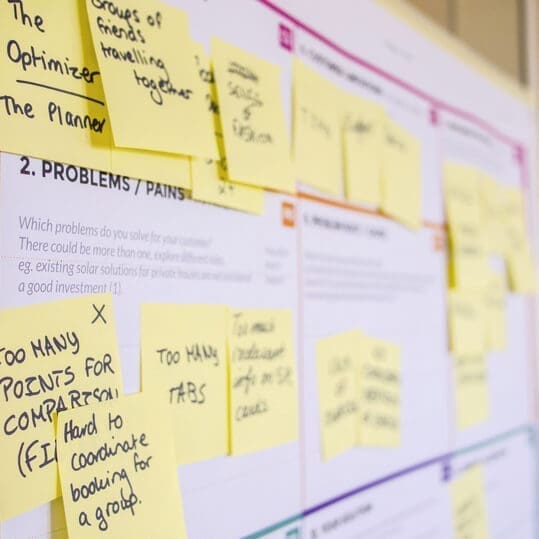Visualizing Work
User story cards act as a visual representation of work items within a Scrum project. By having physical cards placed on a board or virtual cards in a digital tool, the entire team gains a clear and shared understanding of the work in progress. The visual aspect of the cards allows team members to quickly grasp the status of each user story, identify dependencies, and prioritize tasks effectively. It also helps stakeholders and managers to have a high-level overview of the project’s progress at a glance.
Encouraging Collaboration
Cards in Scrum serve as a focal point for collaboration among team members. When a user story is written on a card, it becomes a tangible artifact that can be easily shared, discussed, and refined during various Scrum ceremonies, such as sprint planning, daily stand-ups, and sprint reviews. By physically moving or updating the digital cards, team members can communicate the progress of their tasks, identify blockers, and facilitate discussions to ensure a shared understanding of the work being done.
Supporting Iterative Development
In Scrum, user stories are often broken down into smaller, more manageable tasks. These tasks are represented by sub-cards or sticky notes linked to the corresponding user story card. The use of sub-cards allows the team to focus on incremental development and provides a clear breakdown of the work required to complete a user story. It also enables the team to allocate tasks to individuals or pairs, fostering a sense of ownership and accountability.
Enhancing Transparency
Transparency is a core value in Scrum, and cards play a vital role in promoting transparency within the team and with stakeholders. User story cards provide a transparent view of the project’s backlog, progress, and priorities. Anyone can easily understand what is being worked on, what has been completed, and what is yet to be done. This transparency fosters trust, encourages open communication, and enables stakeholders to make informed decisions based on the current state of the project.
Enabling Adaptation
Scrum is an agile framework that embraces change. User story cards contribute to this adaptability by allowing the team to easily add, remove, or reprioritize user stories during the project. As the team gains a better understanding of the product and user needs, they can update the cards accordingly, ensuring that the project remains aligned with customer expectations. The flexibility provided by user story cards empowers the team to respond to changes quickly, maximizing the value delivered to the end-users.
In the Scrum framework, user stories are essential for capturing requirements from the user’s perspective. The use of cards to represent user stories significantly enhances collaboration, visualizes work progress, supports iterative development, promotes transparency, and enables adaptation. Whether physical or digital, cards serve as a powerful tool to facilitate effective communication, foster teamwork, and drive the success of Scrum projects. By embracing the importance of cards in user stories, Scrum teams can streamline their workflow, improve productivity, and ultimately deliver high-quality products that meet customer needs.