When folks begin to dive into HTML, it does not take long for them to see the benefits of CSS (cascading style sheets). Without CSS, HTML is just, plain boring. Beyond the prettiness, we can programmatically access the stylings to change the look and feel of our web application however we desire. So how do we do that?
We can access the stylings with JavaScript via the DOM. The DOM exposes the style class with the className property. We can use this property to change the CSS of DOM elements. Let’s look at an example…
First the CSS…
[code lang=”css”]
.red{
color: red;
}
.green{
color: green;
}
[/code]
Now some simple HTML…
[code lang=”html”]
<p id="myParagraph">
This DOM stuff is really cool!
</p>
[/code]
Here is what the output looks like outta the box…
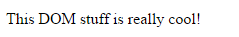
If we add the class of red, then the text will be red…same thing with adding the green class. But what if we wanted to do this programmatically?
Here is some JavaScript…
[code lang=”js”]
// Grab the HTML DOM element by the ID and set the class name to red
document.getElementById("myParagraph").className = "red";
[/code]
Now the sentence looks like this…
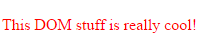
So, as you can see, we can change the styling of the document with our programming. This would open up the possibilities of allowing the end user affect the styles by HTML events, such as clicking on a button.
Happy Coding!




