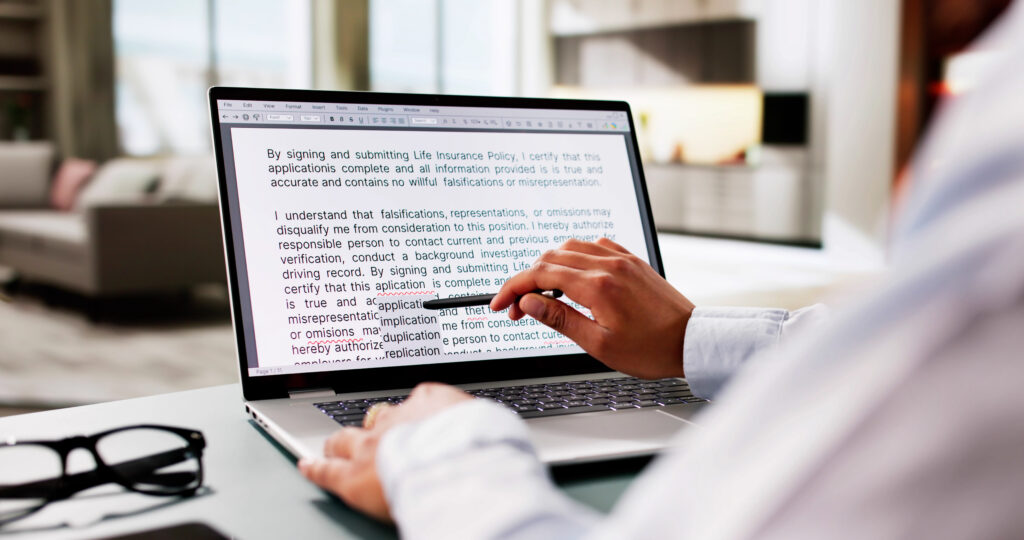We can program in such a way as to have our code make decisions for the end user. This logic can make for a better user experience and more intuitive program. One of the basic building blocks is an IF statement.
An IF statement decides whether something is true or false (boolean). Based upon the answer, appropriate code is run. Here is the basic syntax…
[code lang=”js”]
if(something is true){
// Then do something
}
[/code]
That’s it. That is all there is to it. The key is to remember that IF statements always test boolean…true/false…yes/no. Here is another example…
[code lang=”js”]
if(10 === 10{
alert(‘The tens are equal’);
}
[/code]
The aforementioned code would alert the end user that the tens were equal because it is true that 10 is equal to 10.
So that is one done with hard-coded values, but, typically, we use variables within our IF statements. Here is an example…
[code lang=”js”]
// Create variables to hold data
var firstNum = 10;
var secondNum = 10;
// Compare the two variables
if(firstNum === secondNum){
alert(‘The variables are equal’);
}
[/code]
So, as you can see, we can compare two variables to test whether the comparison is true or false. Over the next several posts, I will add more nuances to the IF statements. Before long, you will see how useful they can be.
Happy Coding!
Clay Hess