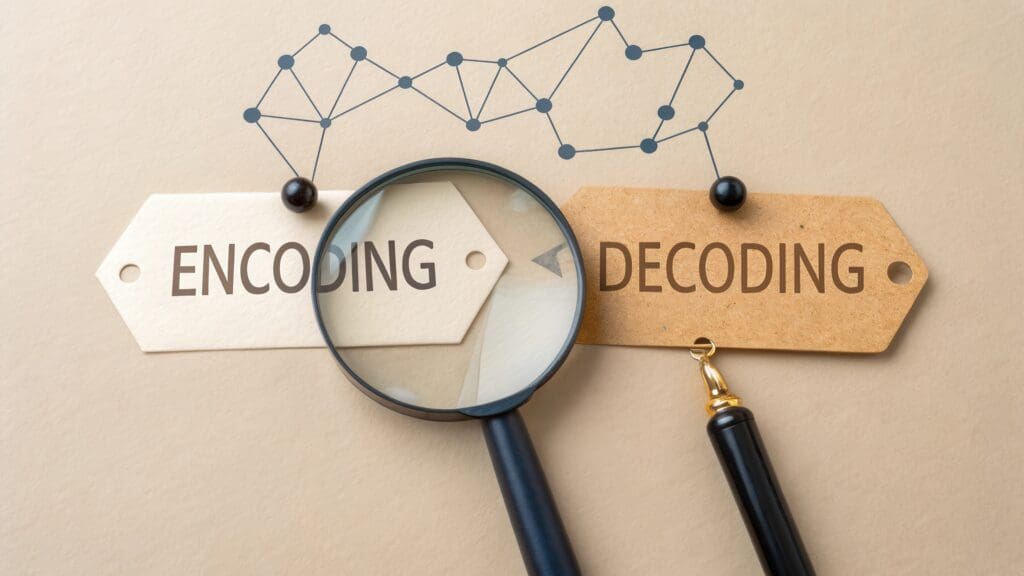Add Your Heading Text What is the Badging API?
The Badging API is a web platform API that enables developers to update and display a badge or notification count on a website’s icon. These badges can indicate various types of information, such as the number of unread messages, pending notifications, or any other data that requires user attention. By leveraging this API, developers can keep users informed about relevant updates without requiring them to switch back and forth between browser tabs.
How Does the Badging API Work?
The Badging API works by allowing developers to access and manipulate the badge count associated with a website’s icon.
Key Features and Benefits
Real-time Updates
The Badging API enables developers to provide users with real-time updates without the need for manual page refreshes. This feature is particularly useful for applications that involve time-sensitive information, such as chat applications or social media platforms.
Enhanced User Engagement
The visual cues provided by badges on the icon help grab users' attention and encourage them to interact with the website. By displaying relevant and personalized information, developers can significantly enhance user engagement and retention.
Implementing the Badging API
Update the Badge Count
Developers can use the API to update the badge count based on relevant events or notifications. For example, when a new message is received, the badge count can be incremented.
Remove the Badge
When the user interacts with the notifications or performs specific actions, developers should remove the badge or reset the count to provide a clean and updated experience.
<html lang="en">
<head>
<meta charset="utf-8">
<meta name="viewport" content="width=device-width">
<title>Badging API Example</title>
<link rel="stylesheet" data-wphbdelayedstyle="style.css">
<script type="wphb-delay-type" crossorigin data-wphb-type="module" src="badging.js"></script>
</head>
<body>
<h1>Badging API Example</h1>
<button type="button" id="setBadge">Set Badge Count</button>
<button type="button" id="clearBadge">Clear Badge Count</button>
<script type="text/javascript" id="wphb-delayed-styles-js">
(function () {
const events = ["keydown", "mousemove", "wheel", "touchmove", "touchstart", "touchend"];
function wphb_load_delayed_stylesheets() {
document.querySelectorAll("link[data-wphbdelayedstyle]").forEach(function (element) {
element.setAttribute("href", element.getAttribute("data-wphbdelayedstyle"));
}),
events.forEach(function (event) {
window.removeEventListener(event, wphb_load_delayed_stylesheets, { passive: true });
});
}
events.forEach(function (event) {
window.addEventListener(event, wphb_load_delayed_stylesheets, { passive: true });
});
})();
</script></body>
</html>
// Check if the Badging API is supported by the browser
if ('setAppBadge' in navigator && 'clearAppBadge' in navigator) {
// Get a reference to the button from the DOM
const setBadgeButton = document.querySelector('#setBadge');
const clearBadgeButton = document.querySelector('#clearBadge');
// Add an event listener to the setBadgeButton for the click event
setBadgeButton.addEventListener('click', () => {
// Check if the Badging API is supported by the browser
if ('setAppBadge' in navigator) {
// Update the badge count to 5
navigator
.setAppBadge(5)
.then(() => {
console.log('Badge count updated successfully.');
})
.catch((error) => {
console.error('Error updating badge count:', error);
});
} else {
console.warn('Badging API is not supported in this browser.');
}
});
// Add an event listener to the clearBadgeButton for the click event
clearBadgeButton.addEventListener('click', () => {
// Clear the badge count
navigator
.clearAppBadge()
.then(() => {
console.log('Badge count cleared successfully.');
})
.catch((error) => {
console.error('Error clearing badge count:', error);
});
});
} else {
console.warn('Badging API is not supported in this browser.');
}
The Badging API is a valuable tool for web developers seeking to enhance user engagement and provide real-time updates on their websites. By leveraging this API, developers can display dynamic badges on a website’s favicon, effectively notifying users about important information and encouraging interaction. With its cross-platform compatibility, customizability, and emphasis on user privacy, the Badging API opens up new possibilities for creating more interactive and engaging web experiences.