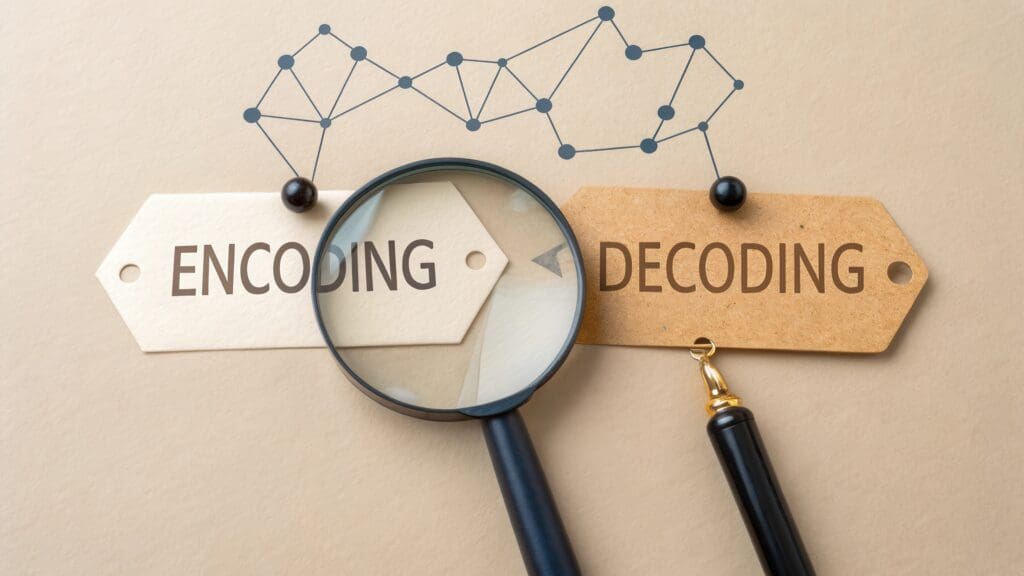Fortunately, JavaScript gives us tons of ways to delve into the DOM and slice & dice it to suit our application’s needs. If you use a framework, such as jQuery, there are sometimes more methods. Today, I would like to look at two…
getElementById()
This method allows us to grab an HTML element based upon the element’s ID. Here is an example…
[code lang=”html”]
<div id="myDivID">
Some Content
</div>
<script>
var myDiv = document.getElementById("myDivID");
</script>
[/code]
With the above method, as long as we have ID’d elements, we can grab any element we wish and then hold it in a variable to manipulate as we desire.
getElementsByTagName()
This method allows us to grab all elements of a certain type on an HTML page. Here is an example…
[code lang=”html”]
<img src="imageOne.png">
<img src="imageTwo.png">
<script>
var myImages = document.getElementsByTagName("img");
</script>
[/code]
Similar to getElementById, this will allow us to grab all of the items we wish to from the page. In the aforementioned example, I am grabbing all of the image elements. This does differ from getElementById in that it can return multiple elements. It is important to note that it will store those results in an array. This allows for looping and utilizing array notation.
Happy Coding!
Clay Hess