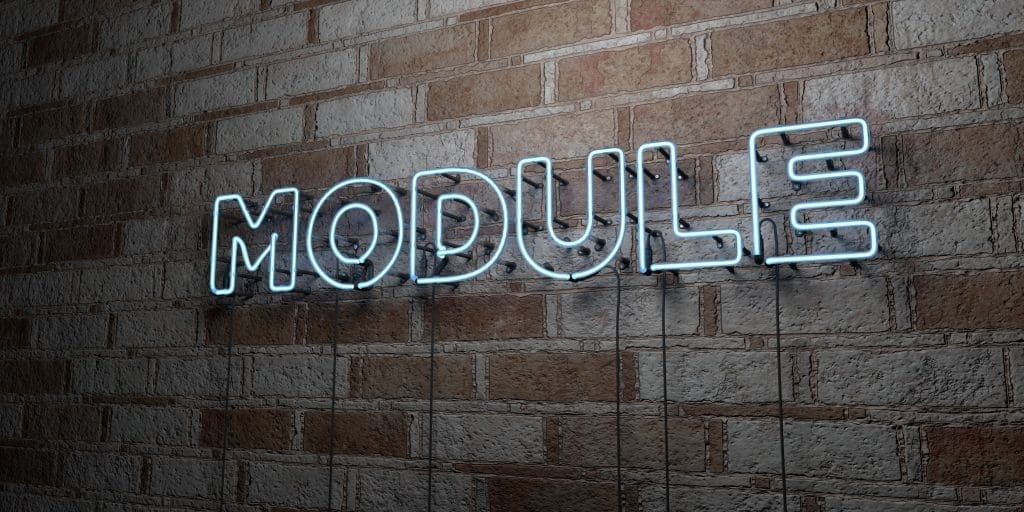In JavaScript, we can use modules to organize our classes so our code is more manageable. We can put as many classes as we want into a module. Each module is its own JavaScript file. Typically, the functionality related to that module is put into the file and organized accordingly…in classes, objects, etc.
Imagine if we have a JS file with the Animal class…
class Animal {
constructor(name){
this.name = name;
}
speak(){
return ${this.name} says;
}
}The way it gets used by other JS is by using the “export” keyword.
export class Animal {
constructor(name){
this.name = name;
}
speak(){
return ${this.name} says;
}
}Tada! We have created an JavaScript module. The way we use it is by importing it into another file.
Happy Coding!
Clay Hess