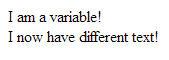Something that is relatively new in the JavaScript world is the constant. For what seems like eons, JS developers have always used the ‘var’ keyword to initialize their variables. Recently, the ‘const’ keyword was introduced. This creates a variable just like var, but it is not variable…it is constant. Confused? Let me show you with an example…
[code lang=”js”]
// Create a variable and store a string in it.
var myVar = "I am a constant!";
// Output the variable to the screen.
document.writeln(myVar);
// Change the value of the variable.
myVar = "I now have different text!";
document.writeln(myVar);
[/code]
The above code would display the following…

Now let’s look at how the ‘const’ keyword works…
[code lang=”js”]
// Create a constant and store a string in it.
const myConst = "I am a variable!";
// Output the variable to the screen.
document.writeln(myConst);
// Change the value of the constant.
myVar = "I now have different text!";
document.writeln(myConst);
[/code]
The above code would output the following…

On thing to note…you will not receive an error message or anything. You just will not be able to change to content of the constant.
This would be something to use for values within your code that will not be changing. This will ensure that you do not inadvertently change it.
Happy Coding!